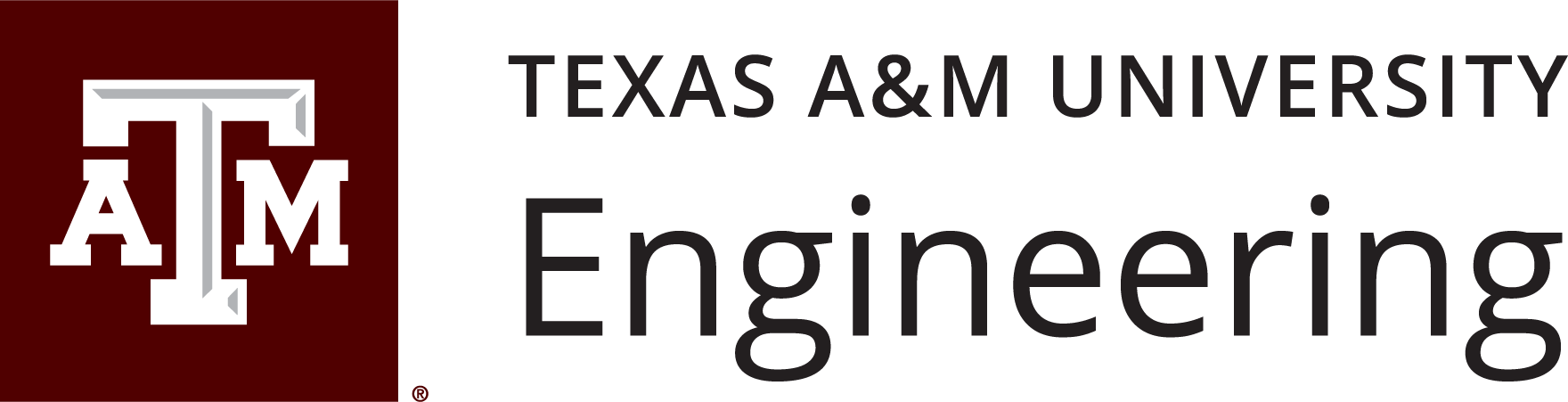We use EndGame’s Endpoint Protection product for securing workstations and servers. It is an ideal solution that provides protection from malware and advanced attack techniques. The software is designed to be lightweight, non-intrusive, and operate in highly sensitive environments where stability and performance are paramount.
Get Protection
We offer managed endpoint protection at no cost for any computers used to conduct official Texas State business. This service is offered for the following operating systems:
- Windows
- Mac OSX
- Linux (RHEL, CentOS, Debian, Ubuntu, SUSE)
- Solaris
Follow these instructions to start using this service.
Windows Platforms
Download and run the client installer.
Mac Platforms
The Mac version of EndGame is installed using JAMF. Please contact the EIT’s Mac Team to get setup with JAMF and EndGame.
Linux Platforms
Send an email to the EIT’s Linux Team if you are not comfortable with using the terminal. Our IT staff are happy to help you install the endpoint protection client.
If you are comfortable with using the terminal, download the installer script and run the following commands in the terminal. You will need to obtain the API key by sending a request to Engineering Security.
chmod +x ./install_endgame.sh
sudo ./install_endgame.sh <API_KEY>
Solaris Platforms
Please contact the EIT’s Linux Team for assistance with the installation.